Shot Counter troubleshooting on Dr. Dish Pro, Rebel, or All-Star models
If your Dr. Dish Pro, Rebel, or All-Star model isn't counting shots accurately here is a step by step troubleshooting guide to help you identify and resolve the issue.
No Made Shots Being Counted
- Verify Cable Connections - The first step in troubleshooting the shot counting system is to ensure all cable connections are secure. Inspect the entire length of visible cable for any signs of damage, such as cuts, or pinches. There are 3 main connection points to check outlined below.
- Counter Head Connection

- Main Frame Connection

- Console Connection - This should be the last connection to check as it will involve partially removing the console.
***Please ensure that the machine is powered off and unplugged before performing the following steps***
-
- Remove the four screws that secure the console to the rear shroud.
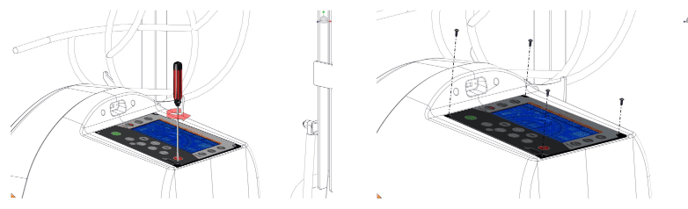
- Slightly lift up bottom of console, allowing only enough space to grab onto it with both hands. Carefully remove console by first pulling back towards you and then lifting straight up. Please ensure this connection is secure by reseating it.
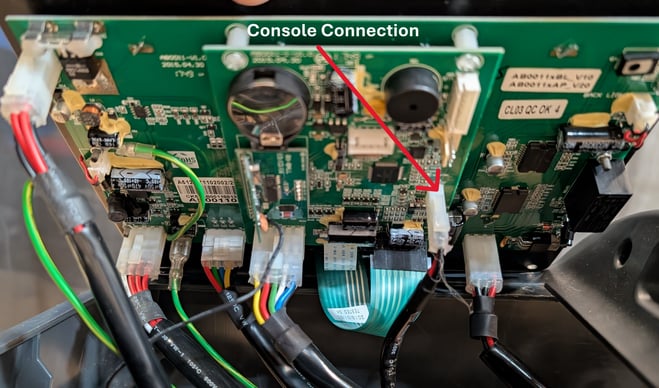
- Remove the four screws that secure the console to the rear shroud.
-
- Re-test - Once you have verified all connections are secured please re-test the machine by running another drill.
- If the made shots continue to not be counted, and no obvious damage was discovered with the cords of connection points, the likely issue is the Flapper Bracket. This component houses the mechanical switch responsible for counting.
- Please submit a ticket here and include the serial number of your machine (warranty validation), the results of this testing, and your shipping address!
- Counter Head Connection
Intermittent Counting Issues
- Net Interference - Please ensure the Net attached to your Basketball Hoop is not interfering with the Shot Counter Paddle.

- Counter Head Connection

- Main Frame Connection

- Re-test - Once you have verified the hoops net and all connections are secured please re-test the machine by running another drill.
- If the made shots continue to not be counted consistently, and no obvious damage was discovered with the cords of connection points, the likely issue is the Flapper Bracket. This component houses the mechanical switch responsible for counting.
- Please submit a ticket here and include the serial number of your machine (warranty validation), the results of this testing, and your shipping address!