Based on your Dr. Dish machine access, see what you can use the Dr. Dish Player App for to support your training!
The Dr. Dish Player App can support your training no matter what Dr. Dish model you are training with. The app is designed to be a companion app alongside our Dr. Dish Home machine and is your control center for programming the machine. While the app is a perfect companion for the Dr. Dish Home machine, its usefulness extends to commercial machines as well.
With commercial machines, users can leverage the app to view previously saved stats and training sessions. The app also doubles as a convenient digital remote, allowing seamless control of commercial machines during workouts. You do NOT need Membership as a commercial machine user.
See the different machines below to learn about what the App is best suited for and how it can support your training efforts. 
I have a Dr. Dish Home: Great! As a Dr. Dish Home user, you will use this App exclusively to control your machine and track all of your shooting data. As an App/Membership-based machine, you will have certain features unlocked when utilizing the Membership. From there, you can expect to use the App to:
-
Custom program drills with just a few taps that automatically program and execute on the machine
-
Choose from 5 drill goals to create unique shooting drills that integrate on the machine
-
Browse and execute over 150+ workouts and drills built at all levels from professional trainers
-
Track your progress, compete with global leaderboards, and build your player profile
-
View your shooting analytics and trends from all of your training to gain insights
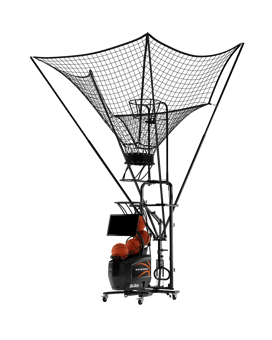
I have a Dr. Dish CT+: If you are training on a Dr. Dish Basketball CT+, the App can be used to view your shooting statistics and browse workouts prior to or after your training session. However, the App is not fully compatible with the CT+ machine and will not connect to execute drills. You can do that directly on your Dr. Dish CT+ touch screen and any saved data will be visible for you to view in the Player App or online in our Training Management System.

I have a Dr. Dish CT: If you are training on a Dr. Dish Basketball CT, the App can be used to view your shooting statistics and browse workouts prior to or after your training session. However, the App is not fully compatible with the CT machine and will not connect to execute drills. You can do that directly on your Dr. Dish CT touch screen and any saved data will be visible for you to view in the Player App or online in our Training Management System.
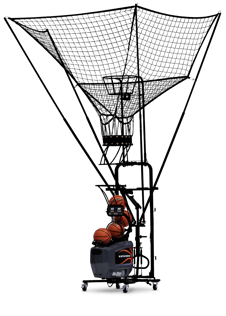
I have a Dr. Dish All-Star+: If you are training on a Dr. Dish All-Star+, the App can be used to view your shooting statistics and browse workouts prior to or after your training session. However, the App is not fully compatible with this machine and will not connect to execute drills. You can do that directly on your All-Star+ touch screen and any saved data will be visible for you to view in the Player App or online in our Training Management System.
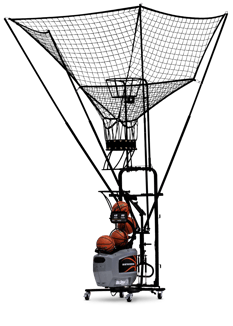
I have a Dr. Dish Rebel+: If you are training on a Dr. Dish Rebel+, the Player App can be used to browse workouts prior to or after your training session. However, the App is not compatible with this machine and will not connect to execute drills nor store any data because the Rebel+ does not support saving shooting analytics.

I have a Dr. Dish All-Star: If you are training on a Dr. Dish All-Star, the App can be used to view your shooting statistics and browse workouts prior to or after your training session. However, the App is not fully compatible with this machine and will not connect to execute drills.
In order to execute any drills on the machine itself, you need to use the Dr. Dish All-Star and Pro App. Any saved data from this App will be visible for you to view in the Player App or online in our Training Management System.

I have a Dr. Dish Rebel: If you are training on a Dr. Dish Rebel, the Player App can be used to browse workouts prior to or after your training session. However, the App is not fully compatible with this machine and will not connect to execute drills nor store any data because the Rebel does not support saving shooting analytics.
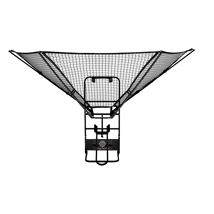
I have a Dr. Dish iC3: If you are training on a Dr. Dish iC3, the Player App can be used to browse workouts for inspiration prior to or after your training session.
I don't have a Dr. Dish: Even if you aren't training on a Dr. Dish basketball shooting machine, the Player App is free to download and can provide drill inspiration for the next time you visit the gym.
----
The Player App, (as described) is designed to support a player's needs, so, therefore, is primarily designed to support an individual. If you are looking to manage your team and use a commercial model with smart capabilities, please use our online web-based program, the Training Management System.
To download the Player App please visit here.