Feed function and E-3 Error Troubleshooting on Dr. Dish Rebel, All-Star, or Pro models
Troubleshooting for if your Dr. Dish All-Star, Rebel, or Pro model is not feeding as it should and/or the E-3 Error code is displayed on the console.
If your machine is double feeding. Please see the Launch Troubleshooting article as there is likely an issue with your Ball Ready Assembly
Feed System Troubleshooting
- Testing Feed Function - Remove all basketballs from the machine. Then, turn it on and press Start. The machine should begin feeding continuously. A video guide is included below, this shows a machine that is feeding as it should.
- Toggle Arm Moves - If the toggle arm actuates a few times and then an E-3 Error appears on the console. You will likely be needing a replacement reed switch.
- No Movement and E-3 - If the feed arm does not move as seen in the video above and E-3 is displayed on the console the 6-Pin Cable needs to be checked.
- 6-Pin Cable - Please ensure the cable is securely connected to the console and that the black connection on the other end is secure.
***Please ensure that the machine is powered off and unplugged before performing the following steps***
- Remove the four screws that secure the console to the rear shroud.
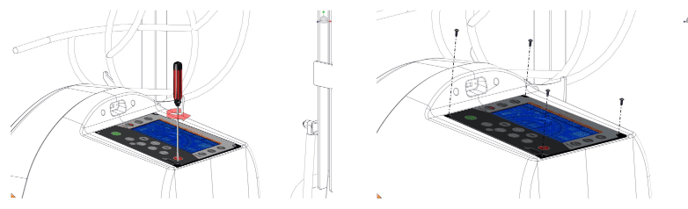
- Slightly lift up bottom of console, allowing only enough space to grab onto it with both hands. Carefully remove console by first pulling back towards you and then lifting straight up.
- Disconnect the 6-pin plug used to power the motors. Inspect the connector for any damage or black arcing marks. The 6-Pin Cable is indicated by the red arrow in the image below. If there are any black arcing marks the 6-Pin Cable and possibly the Console as well will need to be replaced.
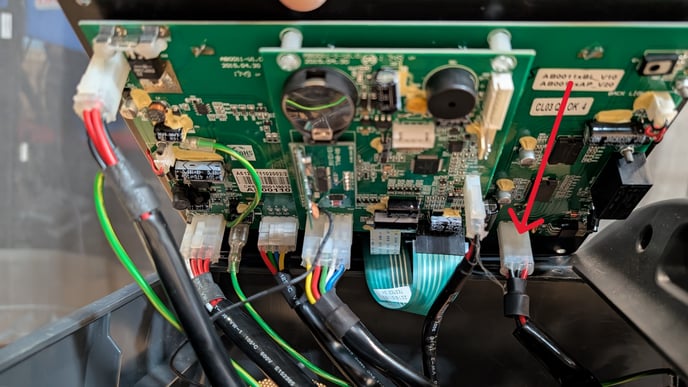
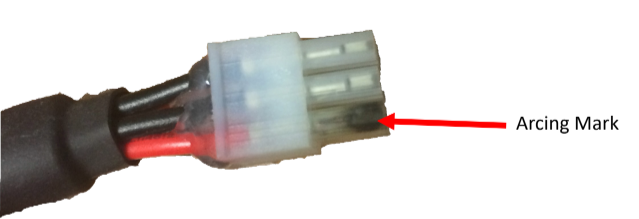
- Remove the four screws that secure the console to the rear shroud.
- Re-test - After confirming the 6-Pin connection is secured and undamaged, re-test the feed function as outlined in Step 1. If there is still no movement, no motor sound, and an E-3 error appears, it is likely that the toggle motor needs to be replaced.
- 6-Pin Cable - Please ensure the cable is securely connected to the console and that the black connection on the other end is secure.
- No Movement and no E-3 - If the toggle arm does not move as seen in the video above and there is no error code present on the console, a few things will need to be checked.
- Toggle Arm Spring - Please ensure that the spring seen in the video below is present and undamaged on your machine.
- Shroud and Toggle Arm Spacing – This is likely only an issue if the spacers were not reinstalled when the front shroud was removed. Additionally, the hardware securing the front shroud may have been overtightened. If you do not see a slight gap between the toggle arm and shroud, as shown below, this may indicate a problem.
- Lubricate Toggle Arm – If you can hear the motor running and notice a slight gap as mentioned in the previous step, the next step is to lubricate the toggle arm. We recommend using a spray-based lubricant like WD-40. The two points that require lubrication are marked in the image below.
- Toggle Arm Spring - Please ensure that the spring seen in the video below is present and undamaged on your machine.
- Timing Issues - If the feed is happening too quickly compared to when it’s launching the ball the timing is likely off. Please verify your machines settings using the information below.
- Power up and enter passcode.
- Hold down the right and left arrow until it reads SETTINGS
- Arrow to the left once to DIAGNOSTICS, hold enter on YES- enter passcode PAN
- Check settings as listed below by scrolling with right arrow, if you need to change any of these to what the settings read below, press and hold enter on yes and adjust with arrow, press and hold enter on Yes to save.
- Feed Before Throw Time 110
- Drive Motor Switch Time 20
- Feed Switch Timing 7
- Feeder Motor PWM 90
- Rotation Departure Time 70
- Feed Cycle Latency Time .10