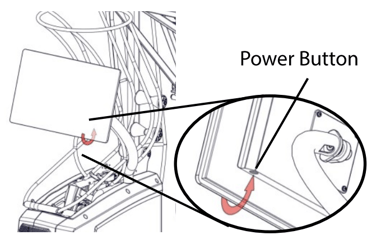Learn the basics of getting your machine up and running
*NOTE: If using a 230V outlet, please contact manufacturer PRIOR to plugging in the machine*
All machines require a type W extension cord that is certified for at least 120V. The power cord for the Dr. Dish is located in the back right side of the machine. Specific power instructions for each machine are below.
Dr. Dish CT+
Powering On
To power on your CT+, you will need to plug the machine into an extension cord and flip on the power switch located at the back of the machine.
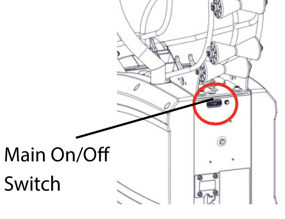
The screen will automatically turn off when the power switch is turned off. If you want to turn the screen off, the button is located on the back lower right corner. Doing this will not turn off the entire machine, just the screen.
Still Not Working?
If the above steps do not power on your machine, watch the following troubleshooting video:
Dr. Dish CT
Powering On
To power on the CT, you will need to plug the machine into an extension cord. Hold down the power button on the front of the tablet, and your machine should power on.
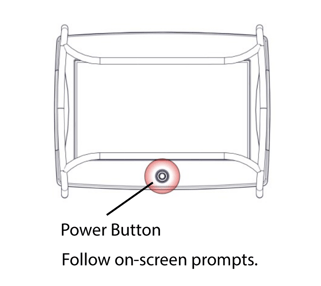
Still Not Working?
If the above steps do not power on your machine, watch the following troubleshooting video.
Dr. Dish Rebel+, Dr. Dish All Star+, and Dr. Dish FCLTY
Powering On
To power on the Dr. Dish Rebel+ or All Star+, you will need to plug the machine into an extension cord. Flip on the power switch located at the back of the machine and then hold down the power button on the tablet for at least 10 seconds for the tablet to power on.
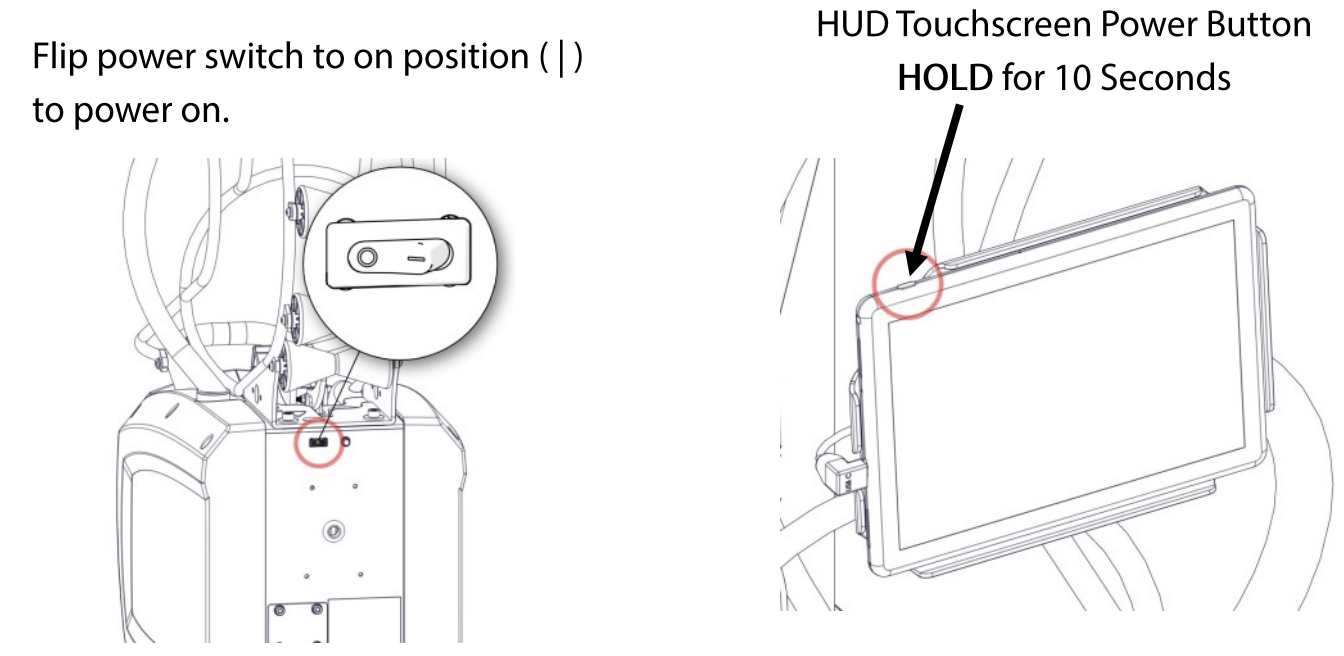
If the tablet is not powering on, please try charging the tablet on another cord? Any USBC cord will work, please take off the tablet and test it on a different cord.
Still Not Working?
If the machine is not powering on, follow these troubleshooting steps:
Dr. Dish Home
Powering On
To power on the Dr. Dish Home, you will need to plug the machine into an extension cord. Then, power on the machine with the power switch located on the right side of the machine. If you see a red blinking light, your machine should be ready to use. To learn how to connect your device to your machine, read this article.
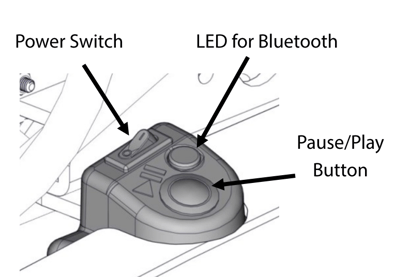
Still Not Working?
If your Home Dish is still not powering on, watch this video for troubleshooting steps:
Dr. Dish Rebel, Pro, and All Star
Powering On
To power on the Rebel, Pro, or All Star, you will need to plug the machine into an extension cord. Hold down the power button on the console to power on.
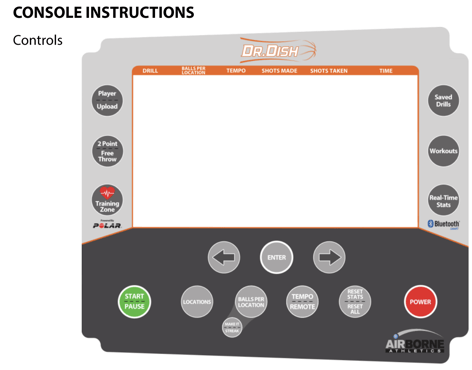
Still Not Working?
If the machine is still not powering on, follow these troubleshooting steps:

If not, follow these troubleshooting steps if not: